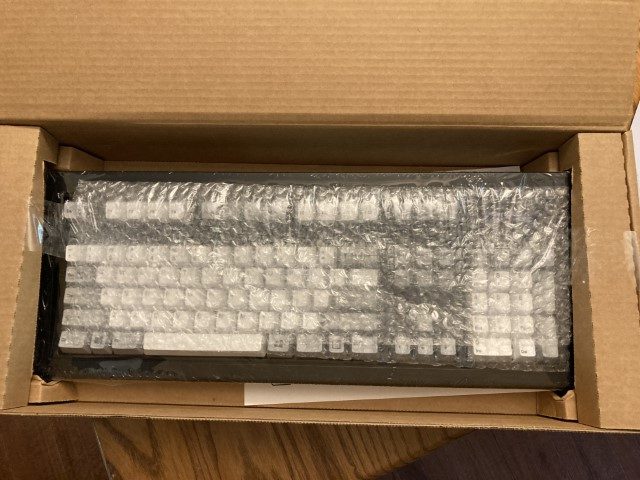Time for a little pro bono tech support for my readers. In case you’ve been hiding under a rock, Microsoft wants you to upgrade to Windows 10. I mean they really want you to upgrade. If you don’t like the user interface, if you don’t think your existing hardware can handle Windows 10 with reasonable performance or if you have software of hardware that isn’t supported, there are two tools you must have to keep the Windows 10 menace at bay.
First, you need the GWX Control Panel from Ultimate Outsider. It’s free and it works against every trick Microsoft has tried to sneak Windows 10 onto machines so far.
Second, you need Spybot Anti-beacon, also a freebie. Actually, you want this if you’re running Windows 7 or above, because it shuts down all the interesting ways Windows phones the Microsoft Mothership with information on what you are doing on your personal computer.
Personally, I have a number of reasons I don’t want 10 on my machines. I have two that are simply too old and anemic to run it. They exist to run special purpose software, each machine for its own special software. Neither ever talk to the Internet. (One can’t–MS-DOS, baby. Living history at The Freehold. Admission: One 3.5″ floppy diskette.) I have another that runs software that doesn’t currently care for Windows 10. It runs Windows 7, so it’s fine for now. It isn’t up to running Windows 10 on its bitty Atom processor and it never will be. It’s a Win 7 box forever. Hopefully by the time it dies the software will be updated for Windows Whatever.
The one I’m writing this on I tried the Win 10 upgrade on. I tried it for 3 days. Three days of slow motion lockups. Thankfully I have an iPad, so at least I could still have access to the Internet for troubleshooting. Day 4 was spent pulling Windows 10 off (not as simple as they say it is, at least not in my case) and Day 5 was spent making sure Humpty Dumpty was properly back together again.
I do have one very new computer that probably could run Windows 10, but at this point, the question is sort of “Why bother?” It runs Windows 7 just fine, even though it was a bit difficult finding the last couple of drivers. Yeah, it came with Windows 10. Took it off when I stripped the hard drive out and replaced it with a solid state drive.
I will run Windows 10 at work, probably starting in June. That goes with the job–you have to run the latest and greatest as a technology professional. People expect it from you, and they get concerned when you don’t. And it isn’t horrible–it’s actually pretty solid and the UI is decent once you get used to it.
But if you don’t want to get used to it, grab GWX Contol Panel and Spybot Anti-beacon. They’ll keep you Windows 10 free.
(Edit, 4/21/2016: Damn. I don’t need to write blog posts under the influence of migraine attacks and/or rescue meds. Wow. Fixed it all. Sorry for inflicting such poor writing on you.)